DJI RS 4 Pro Gimbal Stabilizer Combo
- Lightweight Design with 10 lb Payload
- Combo with Focus Pro Motor
- OLED Touchscreen with Auto Lock
- 2nd Gen Native Vertical Shooting
- 6 Months Warranty
Rs. 308,250.00
15
People watching this product now!
Pick up from the Toyo Store
Between 11PM to 6PM from Monday to Saturday
Same Day
Standard Courier delivery
Our courier will deliver to the specified address
2-5 Days
Toyo Express delivery
Xpress Delivery Available for Colombo 1-15 and selected suburbs only.
1-3 Days
100% Genuine Products (Authorized Seller)
Official Warranty Included
Payment Methods:


Description
DJI RS 4 Pro Gimbal Stabilizer Combo
Second-Generation Automated Axis Locks
When the gimbal is powered off, you can press and hold the power button, and the three axes unlock while the gimbal expands automatically, allowing you to start working in just two seconds. Press the power button once, and the axes automatically lock and enter sleep mode, making a move or storage significantly more efficient. The second iteration of this design has created smaller gaps when locked to further reduce gimbal shake.
RSA Communication Port
The RSA communication port allows you to integrate Ronin series accessories into your gimbal configuration. Add Ronin-specific or third-party accessories with control capabilities to switch between different shooting configurations. The DJI RS SDK protocol will allow third-party manufacturers and other developers to create future customized functions for the RS 4.


Wireless Shutter Control
By implementing Dual-Mode Bluetooth, the RS 4 Pro supports wireless shutter control, saving time and effort with every use. After the initial Bluetooth pairing, you can control video and photo shooting by simply pressing the record button on the stabilizer. Previously paired cameras can automatically reconnect after the first use, eliminating the need for a camera control cable.


Updated ActiveTrack Pro
Tracking on the Ronin series has never been more accurate or responsive. The next-generation ActiveTrack Pro can directly read images from the camera built into the Focus Pro LiDAR Autofocus with no need for the Ronin Image Transmitter. When using ActiveTrack Pro, you can directly monitor or frame the subject on the RS 4 Pro’s OLED touchscreen. The new optional LiDAR unit can project 76,800 ranging points within a 20-meter area.


Integrated Controls
By simply sliding the new gimbal mode switch, you can alternate between Pan follow, Pan and Tilt follow, and FPV modes. The FPV mode selection is also customizable to 3D Roll 360, Portrait, or Custom, allowing you to adjust your equipment and get started as fast as possible. Other intelligent features include motion-lapse, track, and panorama.
Customer Reviews
You must be logged in to post a review.





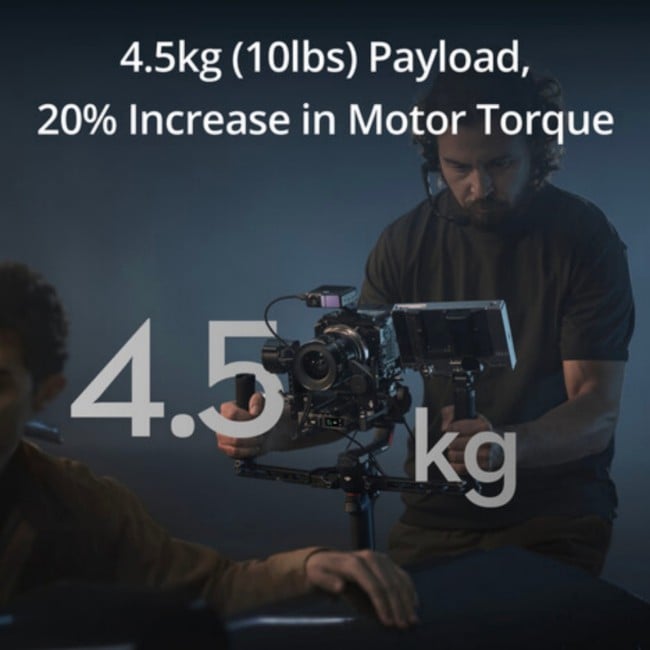







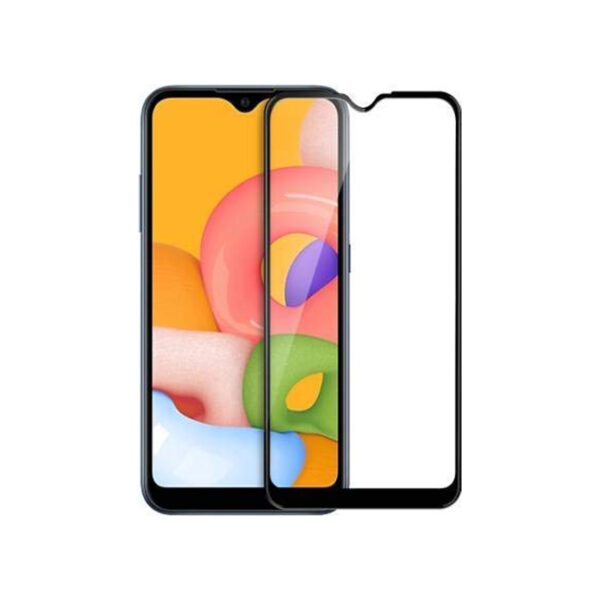



Reviews
Clear filtersThere are no reviews yet.