Insta360 Flow 2 Pro Smartphone Gimbal Stabilizer
- 3-Axis Stabilization for Smooth Footage
- Built-In Selfie Stick and Tripod
- Deep Track 4.0 AI Subject Tracking
- 1-Tap Pairing, Native iOS Tracking
- 6 Months Warranty
Rs. 51,750.00
15
People watching this product now!
Pick up from the Toyo Store
Between 11PM to 6PM from Monday to Saturday
Same Day
Standard Courier delivery
Our courier will deliver to the specified address
2-5 Days
Toyo Express delivery
Xpress Delivery Available for Colombo 1-15 and selected suburbs only.
1-3 Days
100% Genuine Products (Authorized Seller)
Official Warranty Included
Payment Methods:


Description
Insta360 Flow 2 Pro Smartphone Gimbal Stabilizer
Capture with iPhone Camera
Tap your iOS smartphone to the Flow 2 Pro to pair the devices via NFC and Apple DockKit. This way, your Flow 2 Pro automatically connects the next time you pull it out. The gimbal features Apple’s DockKit subject-tracking technology, which ensures you stay in frame in videos, live streams, and video calls with your iPhone’s native camera app and across different app platforms.
Compatibility with Third-Party Apps


Make conference calls with Teams, Facetime, or Zoom for business meetings, stream live online for content creation, or teach a class remotely; the Flow 2 Pro keeps your subject clear, centered, and in focus for all third-party applications.
USB-C Power Port and Battery


Use the USB-C port on the gimbal to charge your phone while filming or recharge your gimbal’s battery when depleted. The integrated 1100mAh battery can shoot for 10 hours and recharges in just two hours.
Selfie Shooting


Record on your own with the teleprompter feature that provides your script as you move and shoot your POV scene. There is also a selfie mirror on the back of the phone clamp that allows you to see your own image as you use the rear camera.
Smart Controls


You can control the gimbal from a distance, so you don’t have to physically use the gimbal controls. You can use your smartphone or Apple Watch to set adjustments and start shooting, and you can also use a second smartphone to control your camera smartphone from a distance so you don’t have to be near your setup and capture a selfie scene.
Customer Reviews
You must be logged in to post a review.











 Rs. 51,750.00
Rs. 51,750.00



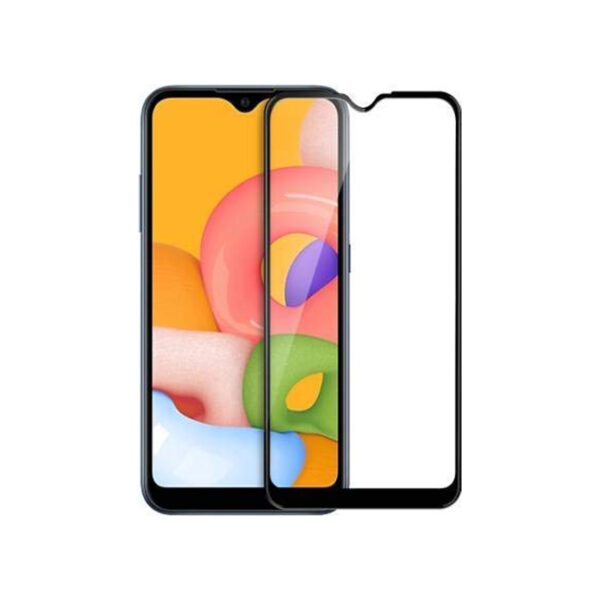



Reviews
Clear filtersThere are no reviews yet.