Baseus BS-PS026 Smooth Writing 2 Series 15 Custom Modes Wireless Charging Multifunctional Stylus (Active Wireless Version)
- Precise Stroke Control with Tilt Sensitivity.
- Including 15 custom modes.
- 10-Hour Continuouse Use.
- Effortlessly & Remotely.
- 3 Months Warranty
LKR. 11,650.00
- Colombo 1-15 (1-2 Working Days)
- Colombo Suburbs (1-3 Working Days)
- Other Areas (1-5 Working Days)
Description
Baseus BS-PS026 Smooth Writing 2 Series 15 Custom Modes Wireless Charging Multifunctional Stylus (Active Wireless Version)
Wireless Connection
1. Press and hold the power button to turn it on, indicator flashes blue;
2. Enter the wireless pairing interface, and select “Baseus-PS026″to pair;
3. “Paired” prompts on the screen, blue light on, indicating successful pairing.
Use without Connecting to Wireless
Press and hold the power button to turn on the stylus, after 3min of flashing, the indicator stays on, and then you can use the stylus.
APP Connection
1. Download the Bases APP in the App Store; (Note: Android systems do not support adding the stylus)
2. Enter the APP and go to Lifestyle & Office, and add the stylus;
3. If the connection fails, please restart the stylus and try again;
4. After successfully adding the stylus, enter the stylus page for function customization.
10-Hour Continuouse Use
Up to 12 months of standby with one full charge.
Replaceable POM Pen Tip
Smooth and consistent with flattering resistance, and won’t scratch the screen.
Precise Stroke Control with Tilt Sensitivity
Excellent tilt and pressure sensitivity allows you to adjust the thickness of the stroke effortlessly.
Full-Screen
Palm Rejection
You can rest vour hand on the screen as vou will during writing and drawing.
15 Customizable
Functions
Press the Up/Down button on Stylus for different fuctions, fully customizable.
Flip Pages
Effortlessly & Remotely
Press the button to flip pages during a PPT presentation, 10-meter working radius easily covers all kinds of scenarios.
Attach Magnetically
Charge Wirelessly
Just snap the stylus onto your iPad for wireless charging and you can check the battery level on vour iPad as well

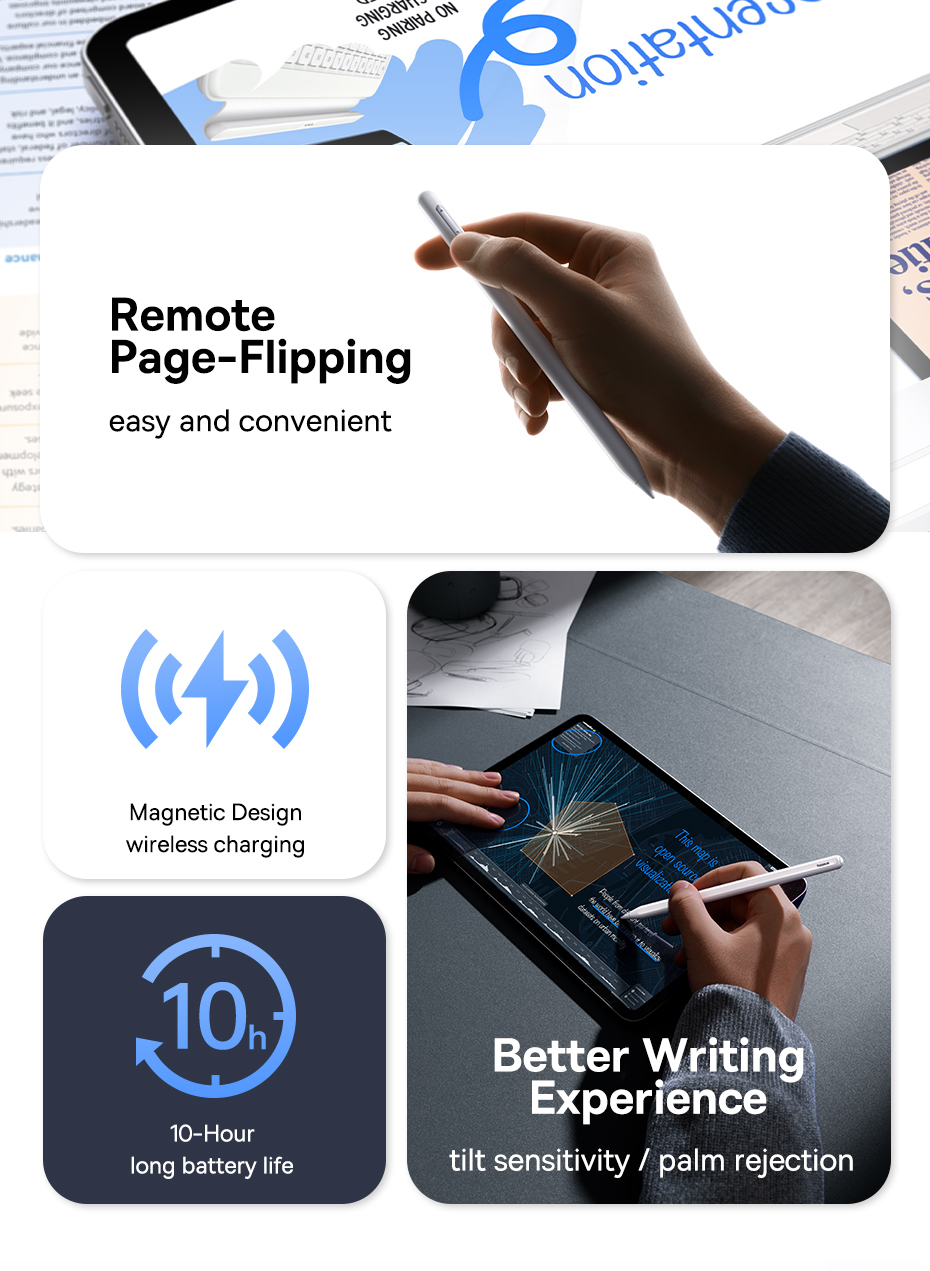





Only logged in customers who have purchased this product may leave a review.







 LKR. 11,650.00
LKR. 11,650.00
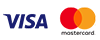 LKR. 11,941.25
LKR. 11,941.25 LKR. 11,999.50
LKR. 11,999.50















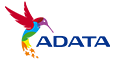
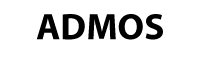








There are no reviews yet.